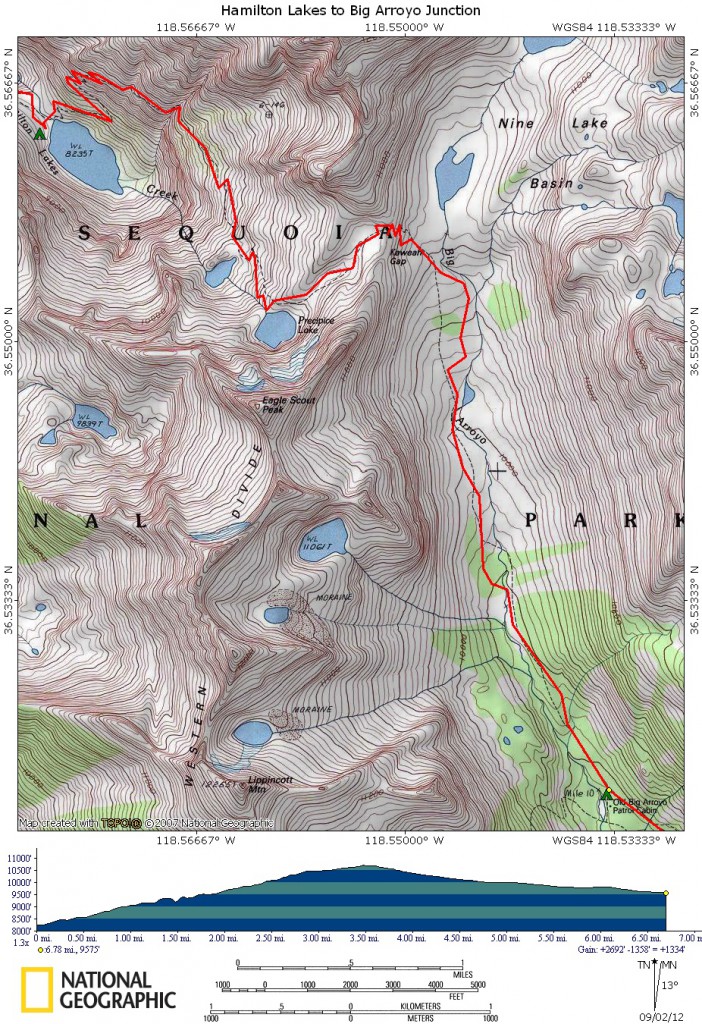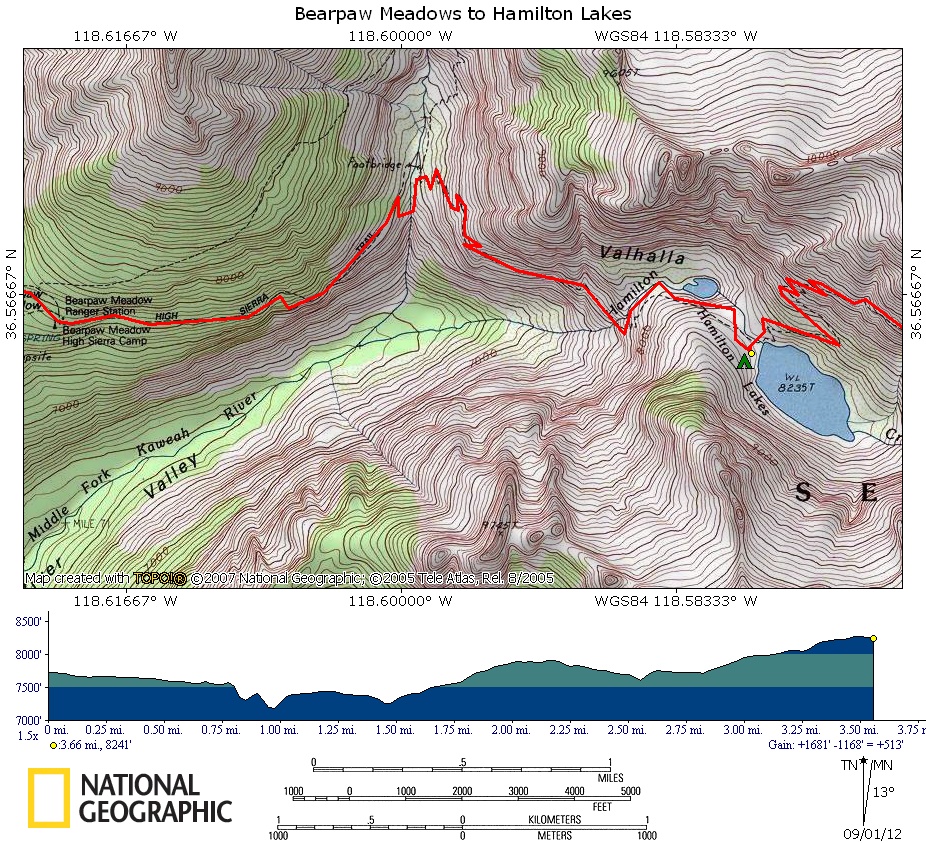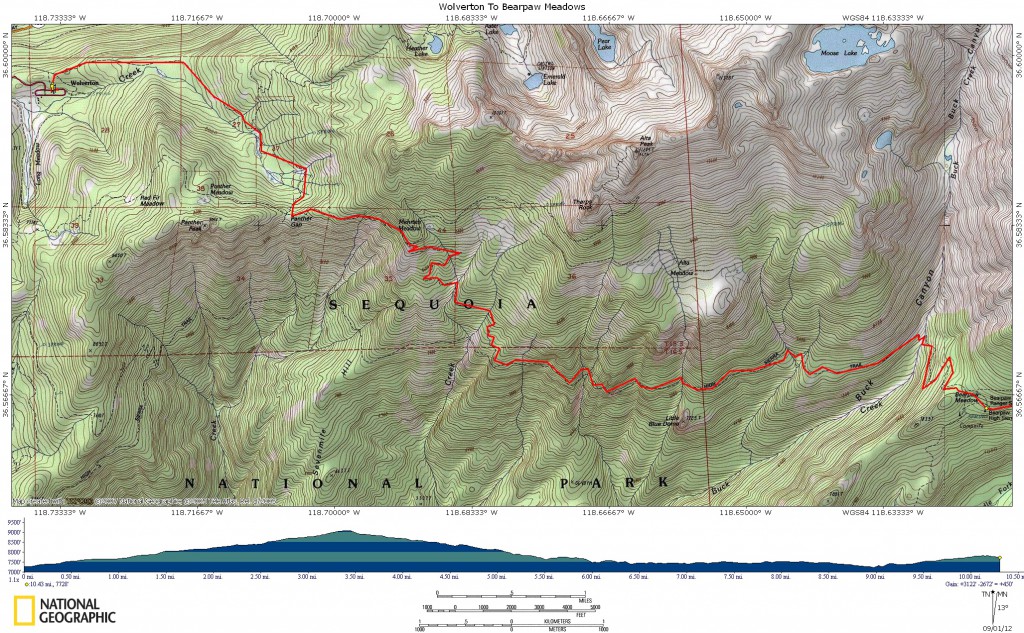I am using an old broken laptop I have (Samsung N130) to work as a media pc. Its hardware is fairly typical of laptops, and is fully supported by Linux. I like using System Rescue CD to install with, I’m presuming you already have a working knowledge of Gentoo.
- Intel 915 Video
- eth0 RTL8101E/RTL8102E
- wlan0 RTL8192E/RTL8192SE
- Intel HD Audio
Basic Setup
- Boot into System Rescue CD
- /etc/init.d/ntp-client start
- Follow the basic setup here, stop after the first reboot.
- Setup wpa_supplicant if you are using wireless
- emerge and setup ntp
Config Tweaks
/etc/make.conf
USE="X gif jpeg png tiff opengl samba dbus gtk alsa aac mp3 wma
xvid win32codecs mpeg dvd ogg sdl vcd a52 flac gnutls"
VIDEO_CARDS="intel vesa vga"
INPUT_DEVICES="evdev keyboard mouse synaptics"
MAKEFLAGS="-j2 -l2"
ACCEPT_LICENSE="*"
/etc/portage/package.keywords
media-tv/xbmc ~x86
/etc/portage/package.use
dev-libs/libxml2 python
media-tv/xbmc alsa xrandr udev
sys-fs/udev extras
sys-auth/consolekit policykit
sys-auth/pambase consolekit
Install Packages
These 2 major packages pull in everything you need.
- emerge xorg-server
- emerge xbmc
Configure
- rc-update add alsasound default (make sure to unmute alsa)
- rc-update add consolekit default
- useradd -m -c “XBMC” xbmc
- usermod -G audio,cdrom,cdrw,video xbmc
Create ~xbmc/.xinitrc
exec /usr/bin/dbus-launch \
--exit-with-session \
/usr/bin/xbmc-standalone
Create
/etc/init.d/xbmc with the following, and add it to the default boot level
#!/sbin/runscript
depend() {
need dbus
need consolekit
need net
after alsasound
}
start() {
ebegin "Starting ${SVCNAME}"
su -l xbmc -c startx > /tmp/xbmc.log 2>&1 &
eend 0
}
stop() {
ebegin "Stopping ${SVCNAME}"
xbmc-send --host=127.0.0.1 --port=9777 --action="XBMC.Quit"
eend 0
}
If you are using DRI,
/usr/share/X11/xorg.conf.d/90-dri.conf
Section "DRI"
Mode 0660
EndSection
Create
/etc/polkit-1/localauthority/50-local.d/custom-actions.pkla
[Actions for xbmc user]
Identity=unix-user:xbmc
Action=org.freedesktop.upower.*;org.freedesktop.consolekit.system.*;org.freedesktop.udisks.*
ResultAny=yes
ResultInactive=no
ResultActive=yes
Alternatively, for newer polkit versions, you’ll need to create a rules script
/etc/polkit-1/rules.d/10-xbmc.rules
polkit.addRule( function( action, subject )
{
if( subject.user == "xbmc" )
{
if( action.id.indexOf( "org.freedesktop.udisks." ) == 0
|| action.id.indexOf( "org.freedesktop.power." ) == 0
|| action.id.indexOf( "org.freedesktop.consolekit.system." ) == 0 )
{
return "yes";
}
}
});
That’s it! Reboot and your good to configure XBMC and watch movies!